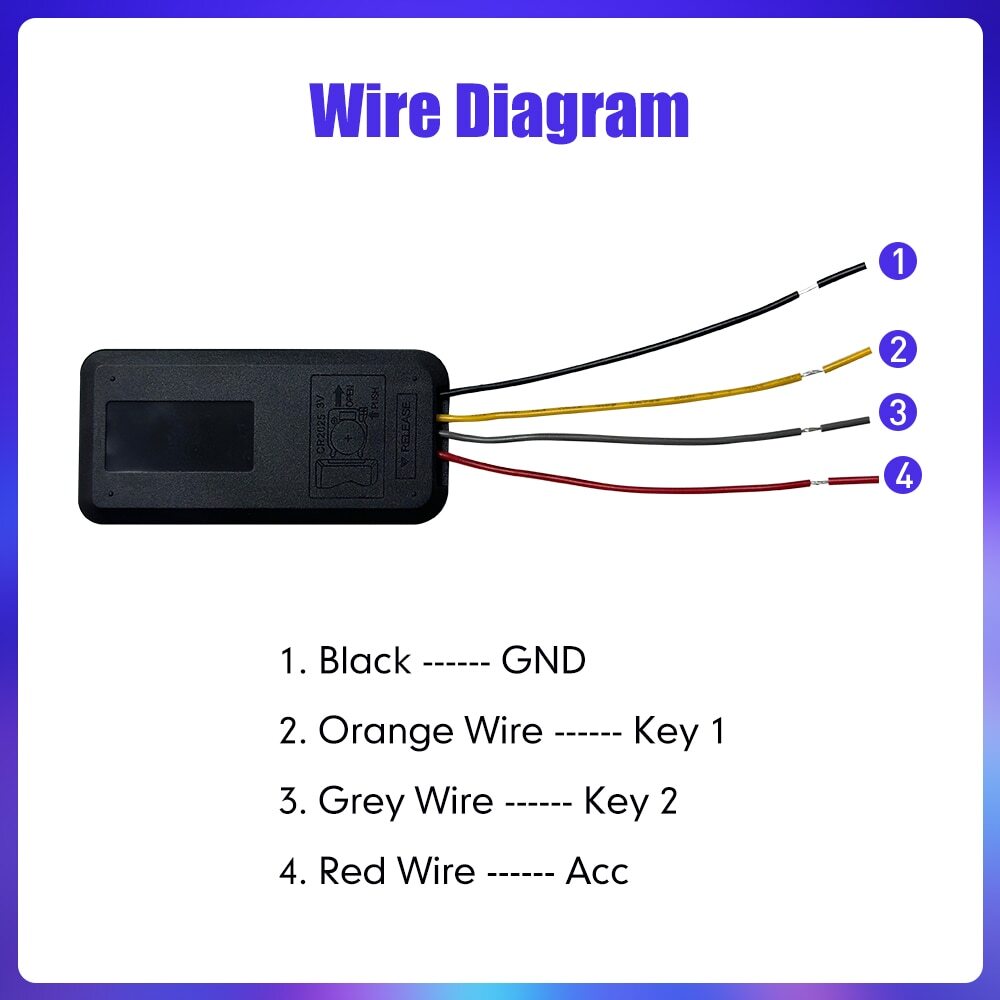Item specifics
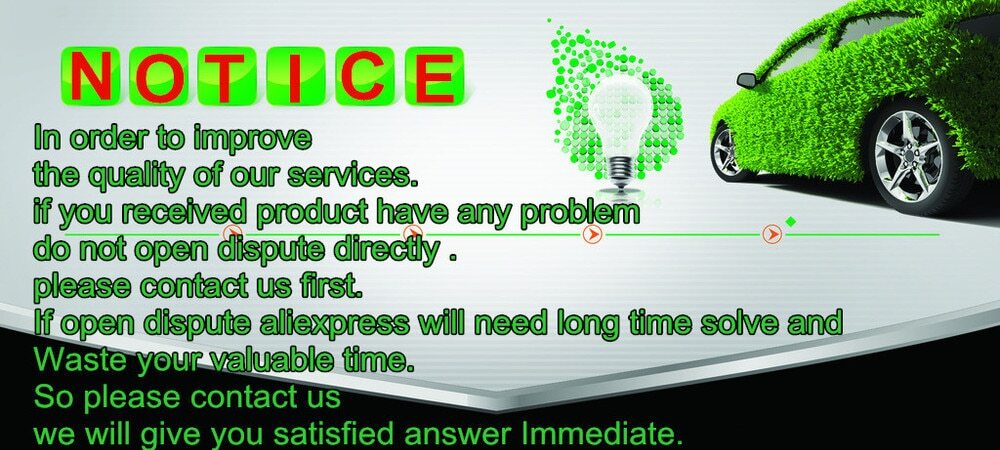
Universal Wireless Steering Wheel Remote Control Multi-function Button Remote Bluetooth for Car Radio DVD GPS
Feature:
1.The latest designs model, with beautiful and generous appearance, and has stable performance.
2.Universal product, suitable for all car for Android DVD players, and suitable for all 2 din car DVD players.
3.Wireless remote control player, allows you to answer calls, and you can add subtitles, bring much convenience for you.
4.All main functions can be customized to set its functions, a total of 6 buttons can be customized to set functions.
5.Improve driving safety, easy to install, no complicated tools required, save your precious time and effort.
6.If your car DVD player has steering wheel control function, this product will be suitable for your car DVD player use.
Suitable For Car:
it is Universal ,It is suitable for most of the rear-mounted navigation on the market.
Installation Instruction:
1.Unload the DVD player.
2.Pls find the steering wheel key control plug (key 1, key2) and ACC with ground wire of the DVD player.
3. Then checking the note of each color line for the remote receiver:
A.Red line as ACC+
B.GND wire as black ground-
C.Orange( key 1/ SWC 1/AD1)
D.Grey( key 2 swC 2IAD2)
Find the original steering wheel control plug of the vehicle,and connect it to steering wheel control wire block. If the DVD player only have one steering wheel control wire, pls connect the Orange & Grey wire to this line.
4.When the wires are connected, go to DVD player steering wheel setup menu, press the keys on steering wheel for three seconds, select the Corresponding functions on the screen. Then itswill have difference color when study success, Last, pls go to the DVD main page test controlwhen finish setting.
-NOTE-
Pls connect right for coatrol ACC with Ground wie cable,and wrapped wilth insulaling tape,or is will Short Circull
Package list:

Details: